How to convert TGA-Files
The Screenshots exported by NBA Live 2005 are in Targa-format (*.tga) and approximately 3MB big, depending on screen resolution.
To upload and store the files we need to significantly reduce the size. You can do it using pretty much every Image-editing tool.
One program I think is quite easy to use and allows to reduce the number of steps necessary is Easy Graphic Converter. You can download it for free from the Etrusoft Homepage.
Here is how to best use it for NLL purposes:
1. Install Easy Graphic Converter and open it. |
|
2. Go to Settings and put them like this: Output Format: JPEG JPG Quality: 30% Resize Options: Exact Size Width: 640 Height: 480 Output Directory: Setting this to your NBA Live playerstats folder will be most practical when submitting the files later. You only need to do this step once. |
 |
| 3. Press Add to select the files you want to convert. | 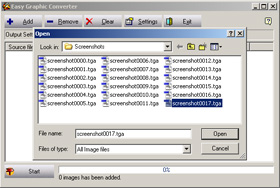 |
| 4. Finished. The files can now be uploaded to the site. | 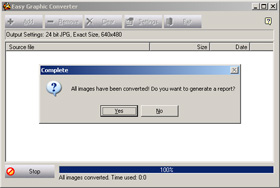 |
© 2001-2019 nbaliveleague.com | All Rights Reserved | About Us | FAQ | Sign Up | Contact Us | Site Statistics




